Syntax Code Summary: Memorize and Review Code Faster
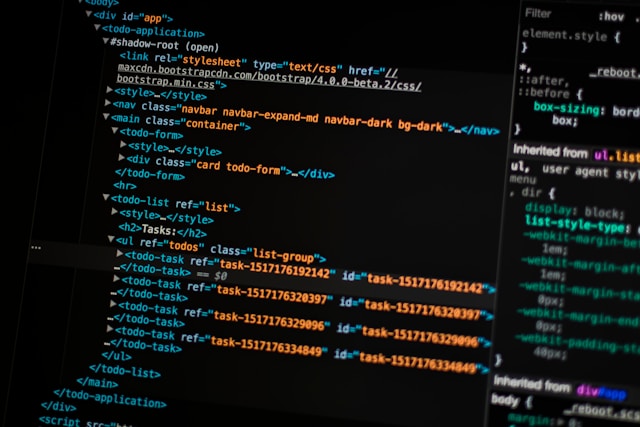
Programming often involves learning and using various syntax rules, regardless of the language you’re coding in. Whether you’re a beginner or a seasoned developer, effectively memorizing and reviewing syntax can significantly improve productivity. This article outlines practical strategies, tools, and resources to streamline your coding experience, specifically tailored for users of platforms like ECB Builde
Why Syntax Mastery Matters
Syntax forms the foundation of every programming language. Writing clean, error-free code is impossible without a good grasp of syntax. Here’s why it’s essential:
- Error Reduction: Clear understanding minimizes errors.
- Efficiency: Faster recall leads to quicker implementation.
- Problem Solving: Debugging becomes simpler with syntax familiarity
Strategies for Memorizing Syntax
1. Chunking Syntax Rules
Break syntax rules into manageable chunks to avoid overwhelming yourself. For example:
- Python functions: def function_name(parameters):
- JavaScript functions: function functionName(parameters) {}
2. Repetition Through Practice
Consistent practice ensures better retention. Create small projects to incorporate specific syntax rules repetitively.
3. Active Recall and Spaced Repetition
Use flashcards or apps like Anki to actively recall syntax. Combine this with spaced repetition for long-term retention.
Tips to Review Syntax Faster
- Use Cheatsheets: Summarize common syntax on a single page for quick reference.
- Code Editors with IntelliSense: Tools like Visual Studio Code provide syntax suggestions and auto-complete features.
- Interactive Tutorials: Websites like Codecademy or freeCodeCamp offer exercises tailored for syntax review.
Syntax Comparison Across Languages
Understanding similarities and differences across programming languages can enhance learning. Below is a quick syntax comparison table:
| Operation | Python | JavaScript | C++ |
| Variable Declaration | x = 5 | let x = 5; | int x = 5; |
| Conditional Statement | if x > 5: | if (x > 5) {} | if (x > 5) {} |
| Loop | for i in range(5): | for (let i = 0; i < 5; i++) | for (int i = 0; i < 5; i++) |
Leveraging ECB Builder for Syntax Mastery
Key Features of ECB Builder:
- Interactive Code Blocks: ECB Builder allows users to create syntax-specific blocks for quicker review and debugging.
- Syntax Highlighter: Automatically highlights key syntax elements, making it easier to spot errors during review.
- Customizable Templates: Build and save templates for commonly used syntax structures in various languages.
Visit some of the most exciting gaming platforms available today, offering unparalleled entertainment and convenience. With the site https://livecasinosgreek.com/casinos-without-verification/, players can enjoy a hassle-free experience, skipping the tedious registration process while accessing a wide variety of games. These casinos prioritize speed, security, and user satisfaction, making them a top choice for those seeking quick deposits, fast withdrawals, and generous bonuses. Dive into a world of thrilling gaming opportunities and discover why these platforms are redefining online casino experiences.
Best Practices for Syntax Memorization Using ECB Builder
Using ECB Builder to master syntax memorization can transform how you approach learning and retaining programming rules. By harnessing the platform’s unique features, you can streamline the process of committing syntax to memory while making your review sessions more interactive and efficient.
One of the most effective ways to use ECB Builder is by leveraging its interactive code blocks. These blocks allow users to experiment with syntax in real-time, giving instant feedback on errors or incorrect structures. This active interaction with the syntax helps reinforce learning through direct application, which is far more effective than passive reading. For instance, you can create a block specifically for Python functions and repeatedly practice writing and modifying it until the structure becomes second nature.
ECB Builder’s syntax highlighter is another invaluable tool. Syntax highlighting visually separates key elements of code, such as keywords, operators, and variables, making it easier to identify patterns and remember how each part fits together. By working with well-highlighted examples, you can reduce the cognitive load of memorizing syntax rules, focusing instead on understanding their functionality.
Creating customizable templates in ECB Builder is a game-changer for reviewing syntax. Templates can store predefined structures for common programming tasks, such as loops, conditionals, and functions. For example, you might save a template for JavaScript arrow functions or C++ switch cases, enabling you to review and practice them without needing to look up examples repeatedly. Over time, this practice embeds the syntax into your long-term memory through consistent repetition.
Collaboration is another benefit of using ECB Builder for syntax memorization. By sharing syntax guides and examples with teammates or learning groups, you expose yourself to diverse coding styles and approaches. This collaborative exchange can deepen your understanding of syntax nuances across different contexts, further solidifying your knowledge.
Finally, ECB Builder is ideal for tracking your progress. As you master certain syntax rules, you can move them into a “Mastered” section, while keeping challenging ones in a separate “Review Often” category. This approach ensures you spend more time focusing on areas that need improvement, rather than wasting effort on syntax you already know well.
By integrating ECB Builder’s features into your learning routine, you create an active, structured, and engaging system for mastering syntax rules, making the entire process more efficient and effective.
Common Challenges and Solutions
Challenge 1: Forgetting Rarely Used Syntax
Solution: Add less frequently used syntax into a “Rare Syntax” section in ECB Builder.
Challenge 2: Syntax Errors
Solution: Leverage ECB Builder’s debugging tools to identify and fix errors efficiently.
Examples of Syntax Flashcards
Below is a table showcasing examples of syntax flashcards you can create in ECB Builder. These examples are categorized by programming languages and specific operations to help you quickly reference and practice.
| Programming Language | Operation | Syntax Example |
| Python | Function Definition | python<br>def function_name(parameters):<br> # code<br> |
| List Comprehension | python<br>[x for x in range(10) if x % 2 == 0]<br> | |
| Conditional Statement | python<br>if condition:<br> # code<br> | |
| JavaScript | Arrow Function | javascript<br>const add = (a, b) => a + b;<br> |
| For Loop | javascript<br>for (let i = 0; i < 10; i++) {<br> console.log(i);<br>}<br> | |
| Object Declaration | javascript<br>const obj = { key: ‘value’ };<br> | |
| C++ | Variable Declaration | |
| Switch Case | cpp<br>switch (x) {<br> case 1:<br> // code<br> break;<br>}<br> | |
| While Loop | cpp<br>int x = 5;<br> |
Bullet List for Quick Syntax Memorization Tips
- Start with Basics: Focus on fundamental syntax rules first.
- Practice Daily: Build consistency in learning.
- Use Visual Aids: Diagrams and color coding improve recall.
- Simulate Errors: Practice debugging syntax errors.
Mastering syntax is crucial for programming success, and tools like ECB Builder make the process easier. By using structured strategies, leveraging ECB Builder’s features, and maintaining an organized approach, you can enhance your coding proficiency and tackle syntax-related challenges effectively.


